Follow the steps below to setup Team Section of home page:
– Go to > Appearance > Customize
– Then Front page Settings > Team Section
– First check Show/hide Team section to show this section on home page
– Write section title, subtitle and description
– Now click on add new member, then insert name, position, picture and social profiles links
– The pro theme has the following features.
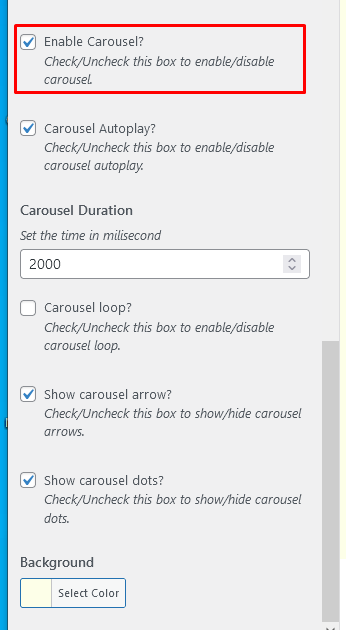
After adding the all click on “Publish” button to save your setting.
Done 🙂
