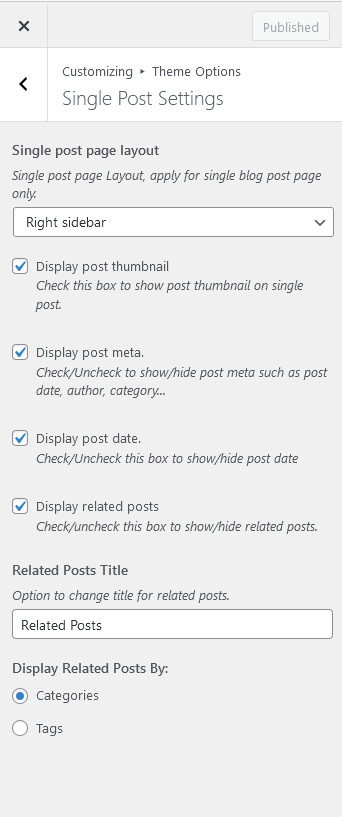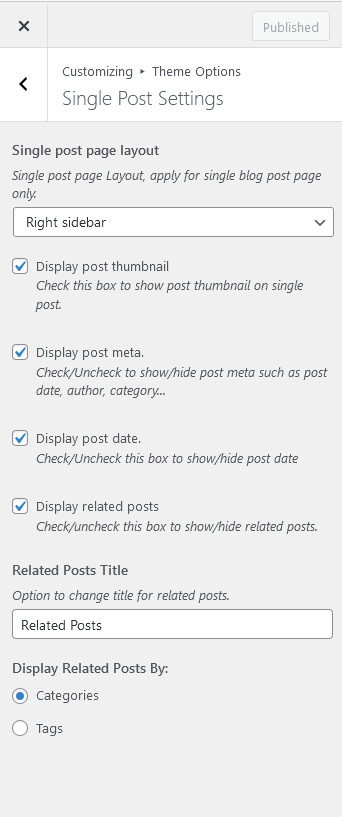Skip to content
- Go to Appearance > Customize
- Go to “Theme Options”
- Go to “Single Post Settings”
- Single Layout > Select single post page layout from dropdown.
- Display single post thumbnail > Check/uncheck this box to show/hide post thumbnail image on single post page.
- Display post meta information > Check/Uncheck to show/hide post meta such as post date, author, category… after post title.
- Related Posts Label > Option to change label for related posts title on single post page.
- Display related posts > Check/uncheck this box to show/hide related posts on single post page.
- Display Related Posts By > Two options are available. Categories and Tags. Select one of them and the related posts will be show based on that.
- After setting the values click on “Publish” to save your settings.