After installing and activating the theme, you will now be asked to install and activate some recommended plugins. The message will be shown as like the following screenshot.
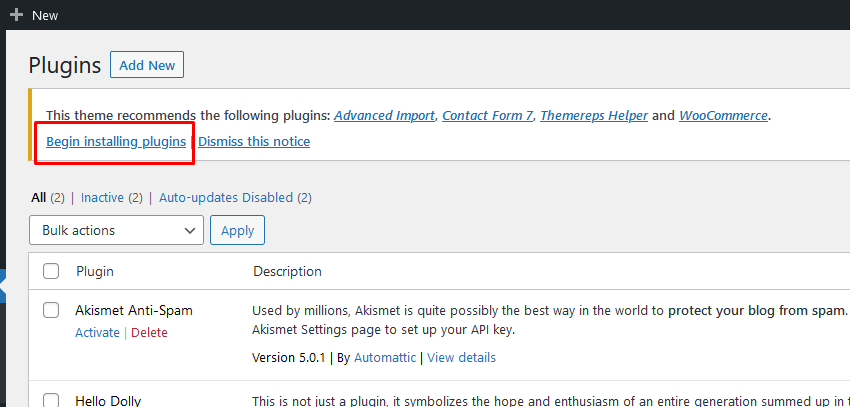
Now click ‘Begin installing plugins‘ then install and activate all recommended plugins one by one to get full features of the theme. Here are a short explanation about some recommended plugins.
1. Themereps Helper
Themereps Helper is the companion plugin for all Themereps themes, which provides some free and premium features such as some extra customizer settings, mega menu support, some custom widgets, etc. So after installing Themereps Helper plugin, active its free version by clicking on “Active Free Version” link. See the image below.
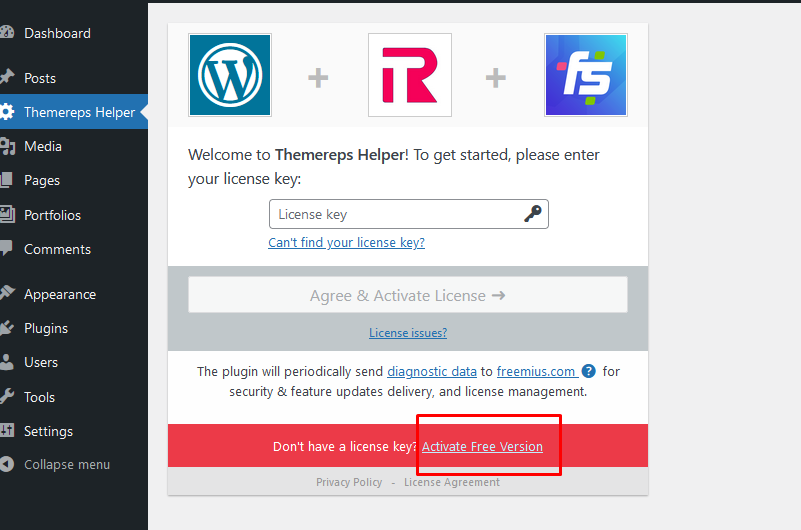
Then clink on Allow & Continue button to active the plugin. You can click on skip button. But if you click on skip button you will miss 7 days free trail option to unlock premium features 🙂
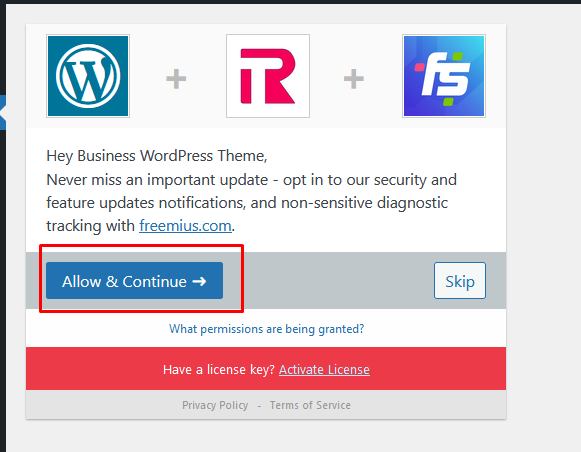
After allow or skipping, you will get an email with conformation link on your site email address. So please conform email by clicking on “Confirm your email” button.
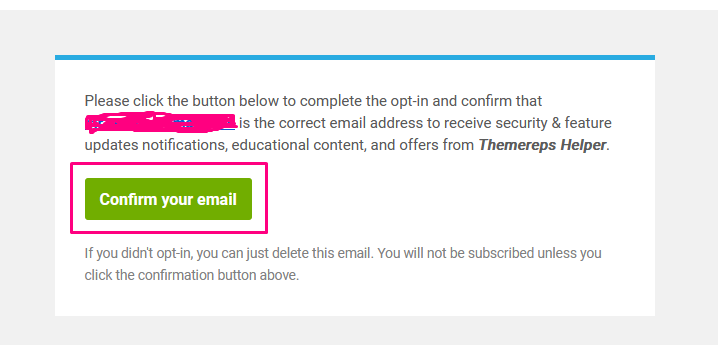
2. Advanced Import
Themereps themes recommended you to install and active “Advanced Import” plugin to enable one click demo import feature.
3. WooCommerce
The Themereps themes recommended “WooCommerce” plugin for online products selling.
4. MC4WP: Mailchimp for WordPress
Some of the Themereps themes recommended “MC4WP: Mailchimp for WordPress” plugin for adding news letter subscriptions form.
5. Contact Form 7
The theme recommended “Contact Form 7” plugin for adding forms on your site. You can deactivate and delete the plugin if you doesn’t need any forms.
