Follow the steps below to sort the home page sections (For pro version only)
– Then go to > Appearance > Customize
– Then Front Page Settings >Section Order
– Then drag and drop the sections as your wish. You can hide any section by clicking on eye icon.
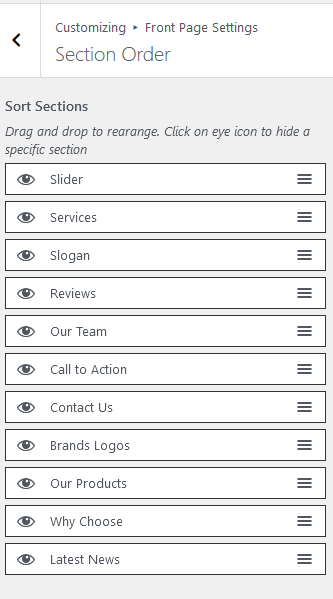
After sorting the sections, click on “Publish” button to save your setting.
Done 🙂
