Follow the steps bellow to setup theme colors
- Go to Appearance -> Customize
- Go to “Theme options”
- Go to “Color Settings”
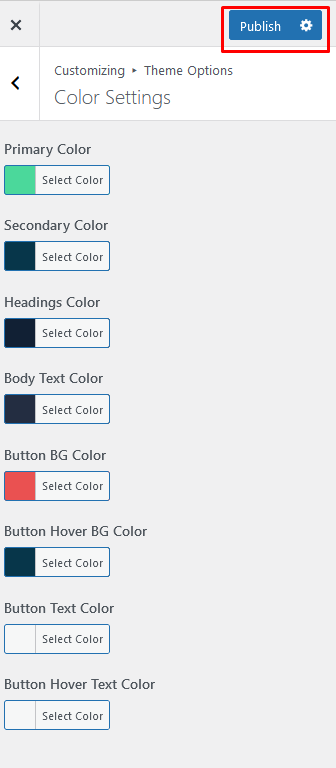
- Now setup color as your brands/requirement :
– Primary Color > using for main color of theme
– Secondary Color > using for some of high lights/buttons and hover features as defined theme.
– Headings Color > using for header color
– Body Text Color > Using for color of general text in site
– Button BG Color > using for buttons background color in the theme
– Button Hover BG Color > using for buttons hover background color in the theme
– Button Text Color > using for buttons text color in the theme
Now click on “Publish” to save your settings
