Follow the steps as bellow to change the font family and size of the site (For Pro theme Only)
- Go to Appearance > Customize
- Go to “Theme Options”
- Go to “Typography Settings”
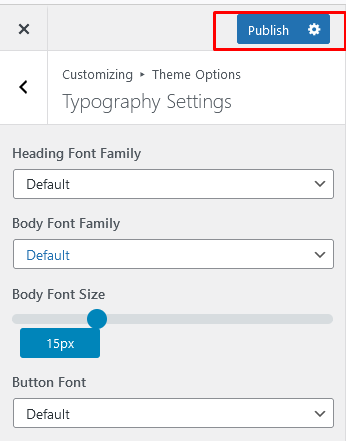
Now select the font family and font size of body, headings and buttons as your requirement.
Now click on “Publish” to save your settings
