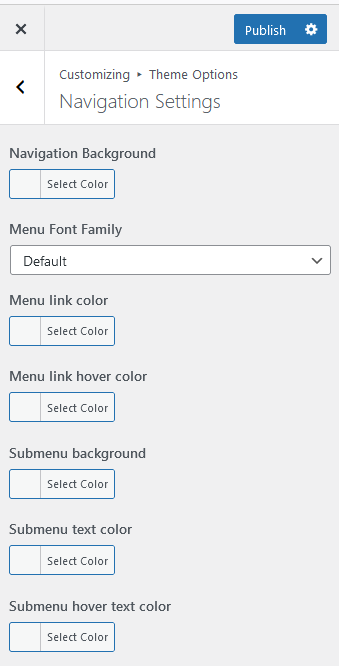Please follow the step below to set navigation settings
- Go to Appearance > Customize
- Then go to “Navigation Settings”
- ‘Navigation Background’- This option for changing navigation background color
- Now set the options for Menu font family, colors, Submenu background etc.
- Finally after setting the values, click on “Publish” to save your settings.