Follow the steps below to add widgets on footer area
- Go to Appearance > Customize
- Go to “Theme Options”
- Go to “Footer Settings”
- Wigets Layout> Number footer columns to display.
- Background Color > to change footer widget area background color
- also you can change widget title color, text color, link color etc.
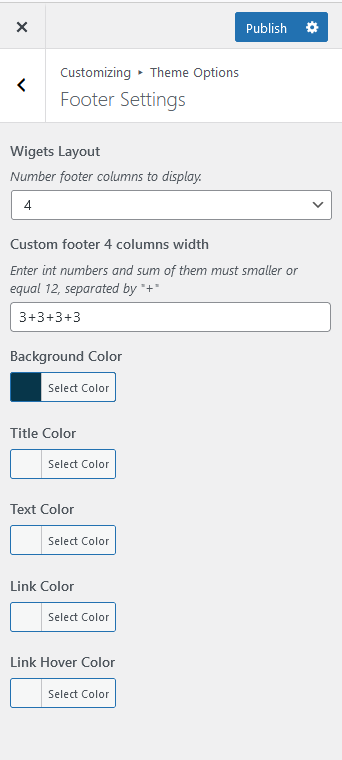
After modification click on “Publish” to save your setting.
